Archiving Repositories
Repositories that will no longer be maintained must undergo an end-of-life archival process. When a repository is archived, its issues, pull requests, code, labels, milestones, projects, wiki, releases, commits, tags, branches, reactions, code scanning alerts, comments and permissions become read-only.
Archival of a repository is not a failure, and it is not a bad thing. We archive our repositories to communicate clearly to, and manage the expectations of, current and prospective users and contributors. A unique function of a Federal public sector open source community is that we serve not only as contributors, but as Stewards. Projects are not valuable solely based upon the utility of their results or outputs, they reflect the record of our progress. Archives provide transparency, accountability, and attribution. Archives build trust, reduce duplicate work, and reduce risk. The work we do today, saved in our archived repositories, may allow historians to more accurately and completely understand how our work contributed to the story of our Nation.
Considerations
Based on TODOgroup's guide:
https://github.com/todogroup/guides/blob/master/shutting-down-an-open-source-project.md
- Agency goals have changed
- Key person or team that headed the effort leaves
- Project performance metrics (e.g. participation, usage, adoption, updates) are declining based on your latest user data
- Maintenance status has changed (e.g. code is no longer being patched or updated by the community to resolve vulnerabilities)
Repository Archival Checklist
For all tiers
Review Metadata
In code.json:
Enabling archived mode in the automated-codejson-generator GitHub Action handles this work.
Review Repository
Repository Documentation can provide explicit statements about the status of a project or community. Communicating clearly, whether the project is active or inactive, is important.
Update Repository Documentation
-
- Sample Text:
"This project is now archived and no longer actively maintained. It has been archived to retain its contents for reference. Feel free to explore and fork the repository, but please note that updates or support will not be provided."
- Sample Text:
Issues
Repository Issues serve as a type of record of the decision making processes of a project, and can provide visibility into project history and intended or recommended future development. Deleting them outright is not recommended.
Repository Access
Perform a lightweight security review
Other
For Tiers 2-4
Review Repository
Pull Requests
Repository Pull Requests serve as a type of record of the decision making processes of a project, and can provide visibility into project history and intended or recommended future development. Deleting them outright is not recommended.
Documentation
Communications
Outbounding
Archiving a repository on DSACMS GitHub
In the repository's settings page, click on the Archive this Repository button located in the Danger Zone.
| Step 1 | Step 2 |
|---|---|
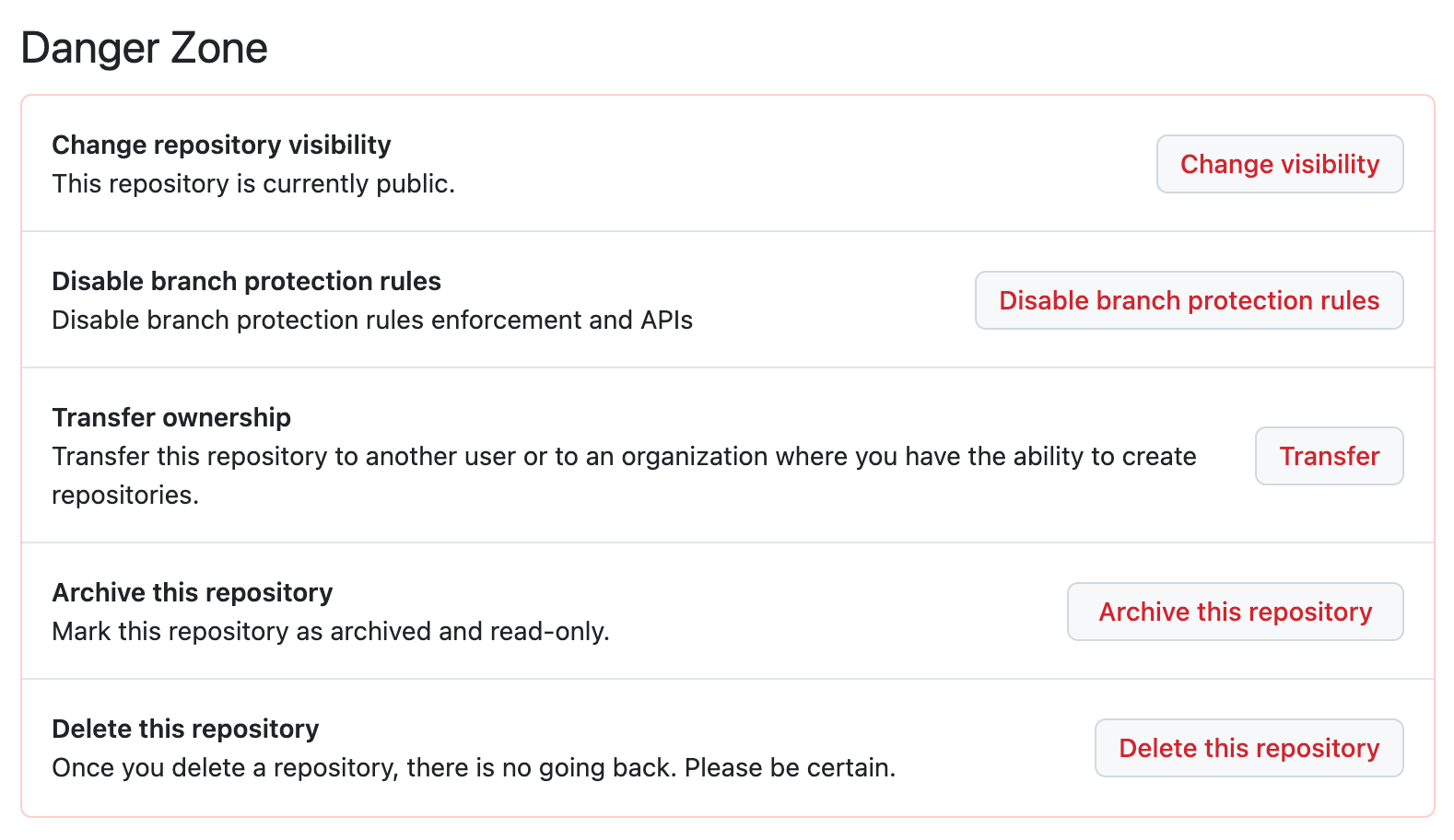 |
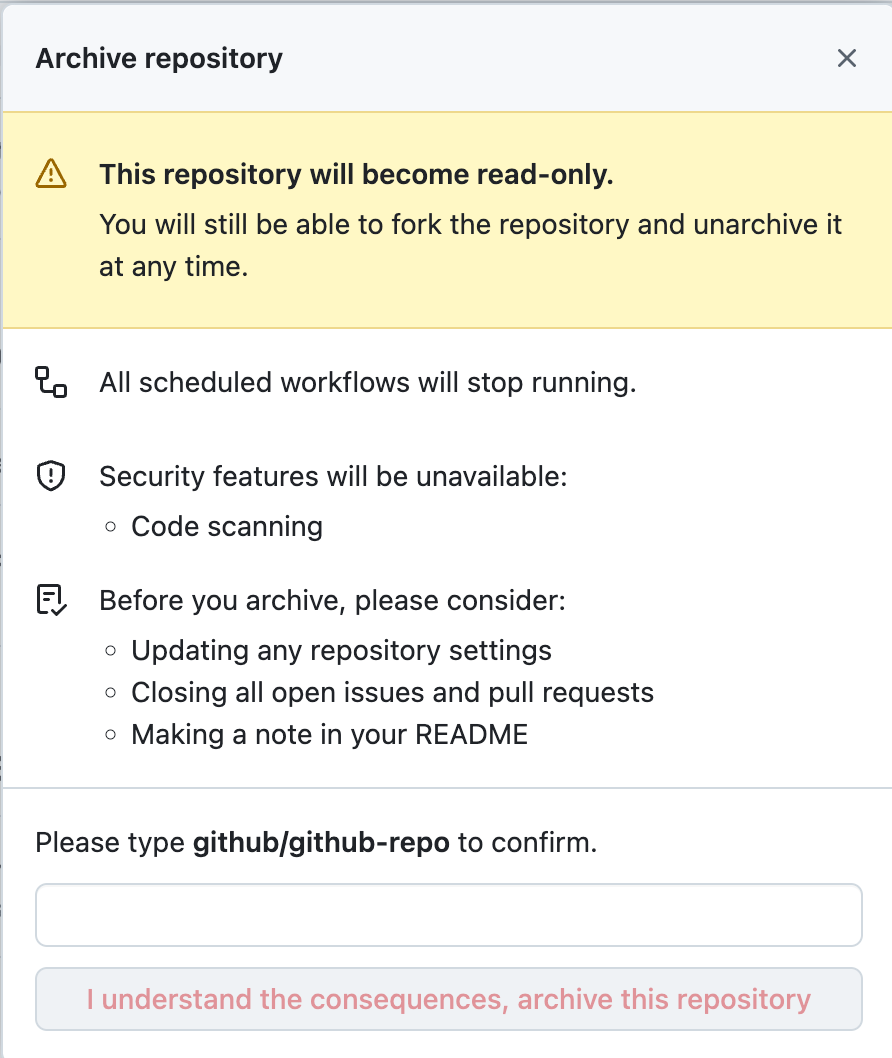 |
Archiving a repository on CMS-wide GitHub Organizations
To archive a repository on any CMS-wide GitHub Organizations, please submit a ticket to the respective IT Help Desk. The request visibility will be made private by default, so you will need to share with the ticket with project leads to obtain approvals.
CMSgov
Submit a request to the CMS Web Help Service Desk: https://jira.cms.gov/servicedesk/customer/portal/1/create/11
CMS-Enterprise
Submit a request to the 18F only, CMS Enterprise Agile Tools Service Desk: 18F only, https://jiraent.cms.gov/servicedesk/customer/portal/4/create/183
 OSPO Guide
OSPO Guide
